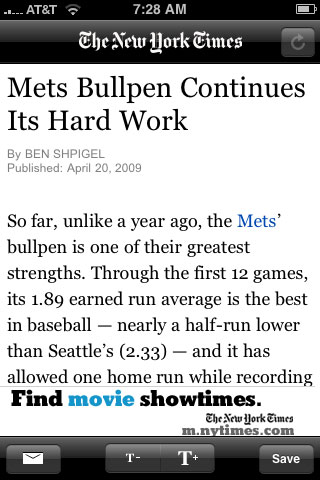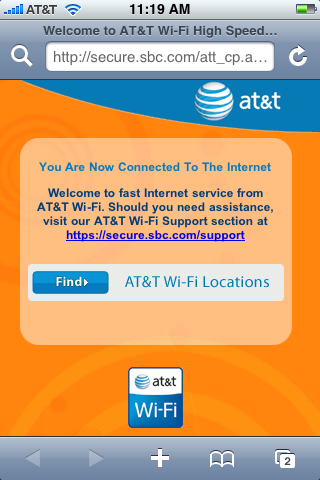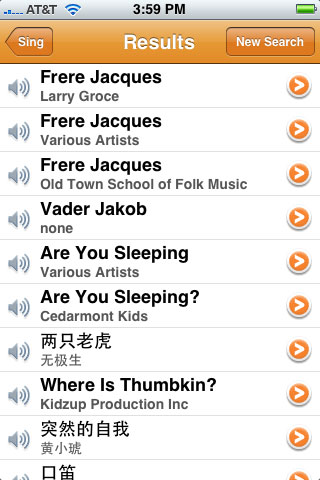Some colleges offer conversational Chinese. Others teach business Chinese. However, for Chinese Americans, the real deal is Restaurant Chinese. If you want to order off the Chinese menu, but can’t quite figure out a few of the characters, what do you do? At one point in time, I could only order dishes whose names I had memorized. I couldn’t experiment or try something new because I couldn’t read the entire menu. Now, I have a solution.

Last weekend, I used the DianHua Dictionary iPhone application to order 红烧划水 and 京都里肌. For the first dish, I didn’t recognize the third character. For the second dish, I didn’t recognize the fourth character. If I used a typical Chinese-English dictionary, I would have to count the strokes of the radical, look up the radical, then count the remaining strokes and look up the word. A slow and sometimes unreliable process. However, in DianHua, I copy the character with my finger and the application tells me the pronunciation and meaning of the character. Yum!