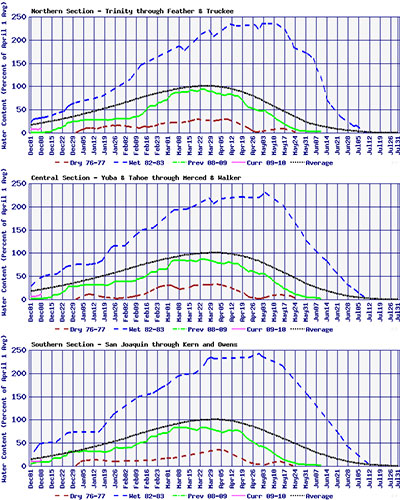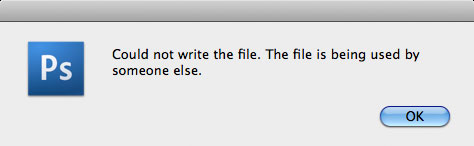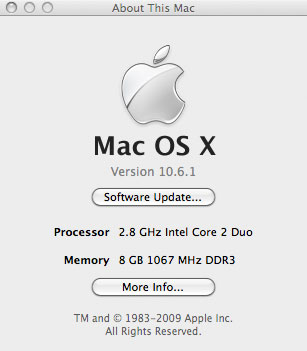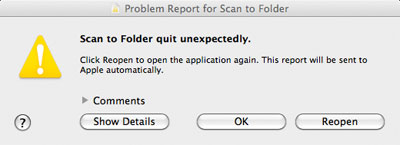My PowerBook G4 is on an unlucky streak. A few months ago, it developed a bulging battery problem. Since I always leave the PowerBook plugged in, I did not immediately notice the defective battery. What caught my attention was my sudden inability to close the PowerBook lid. After a bit of head scratching, I flipped the PowerBook over and discovered that the battery was bulging outwards such that it was pushing the keyboard upwards. Fortunately, a kind genius provided me with a complimentary battery. Since the PowerBook is the back-up computer, I left it in the computer bag after I returned home.
So, a few weeks ago, I needed to retrieve a file on the PowerBook. Unfortunately, whatever residual charge that existed on the new battery had vanished into the ether. I grabbed the power adapter and plugged it in. And, nothing happened. No glorious amber halo around the DC connector. Nada. Well, I was not expecting that.
No problem. I search around at work but discover that everyone has already upgraded to the new MacBook Pros with the MagSafe Power Adapter. That doesn’t help. So, the PowerBook sits in the computer bag some more until a friend shows up at my front door with the old style power adapter. Insert prongs into the wall. Insert DC connector into the PowerBook. The amber halo emerges telling me that the PowerBook still works, but the power adapter does not.
With that question answered, I look for a replacement power adapter. I am not thrilled by the $79.00 price at the Apple Store, nor its average 2-star rating. How does a power adapter go bad? There aren’t a lot of moving parts.
For no apparent reason, I switch the removable prongs between the good power adapter and bad power adapter and discover that my power adapter now works. Double mystery!! How does a prong go bad?

After some searching, I find a replacement prong lying around. I switch out the prong and the power adapter is fully functional again. Miracle! Fixed it all with existing extra parts on hand. I still do not understand how the removable prongs could go bad. I just stumbled on the solution through sheer dumb luck.