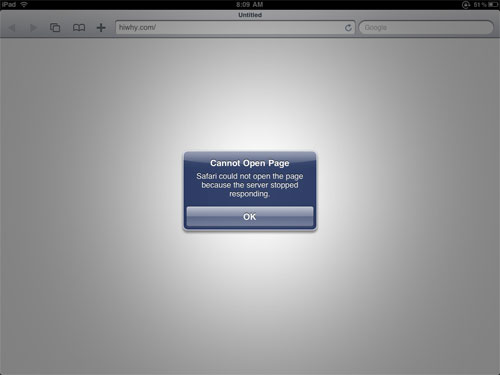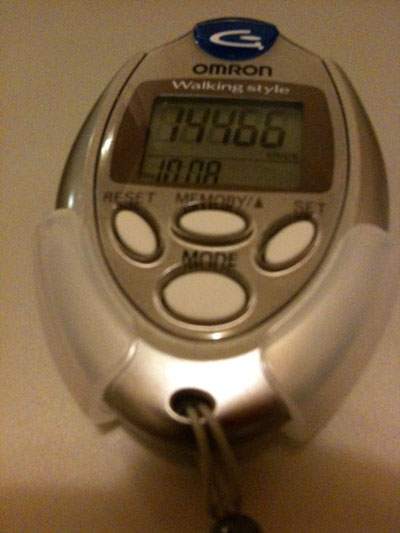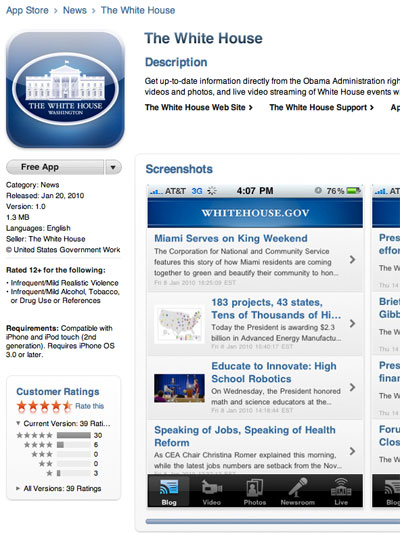Before the iPod and iPhone came along, I never carried around my own set of headphones, especially on a plane ride. I just used the airline-provided set of headphones to listen to the airline-provided entertainment options. However, the first time I brought an MP3 player aboard a plane, I discovered that I couldn’t hear the music using the standard-issue white earbuds because the ambient airplane noise was too loud. So, I during a recent long-distance flight, I decided to try a set of noise-canceling headphones.
I really liked the Bose QuietComfort 15 headphones. These headphones comfortably fit both young children and adults alike. The headphones, which fit around the ear, really made the bothersome background airplane noise vanish. The Bose QC15 headphones came with 1 AA battery, an airplane adapter (which converts a one prong audio plug into a two-prong audio plug), as well as a carrying case. To use the headphones, you must turn on the headphones, which is activated by a switch on one of the ear pieces. The single AA battery lasted during the roundtrip Trans-Pacific flight, a shorter regional roundtrip flight in China, as well as numerous plane and bus rides. I had packed an extra AA battery just in case I lost power, but that never occurred during two weeks of usage.
The good part of using the Bose QuietComfort 15 headphones was that I could view the iPad, iPhone or onboard entertainment system at a lower volume setting. With the noise-canceling activated, I could comfortably listen to the onboard movie as the second-lowest audio setting. Using the complimentary airline-provided headphone, I had to turn the volume much higher and still couldn’t hear the movie nearly as well as when I was carrying the Bose QuietComfort 15 headphone. This product is a winner.