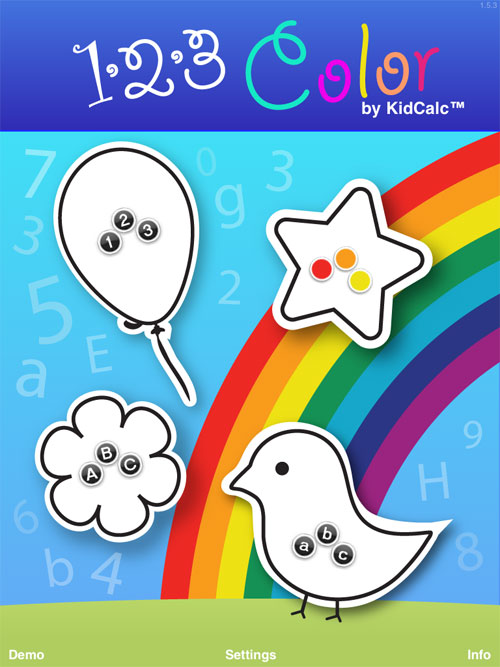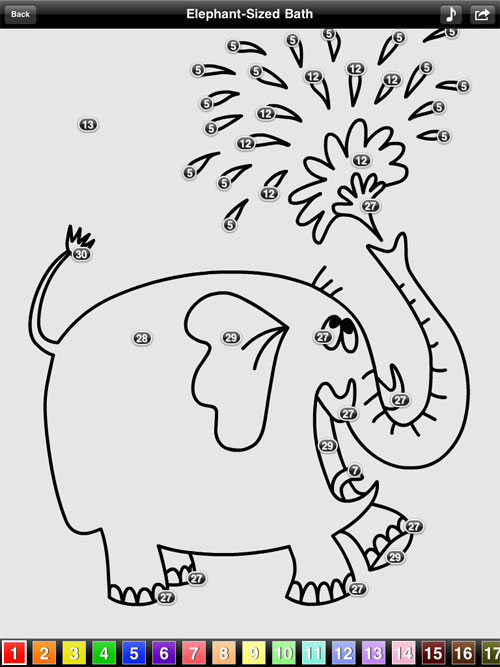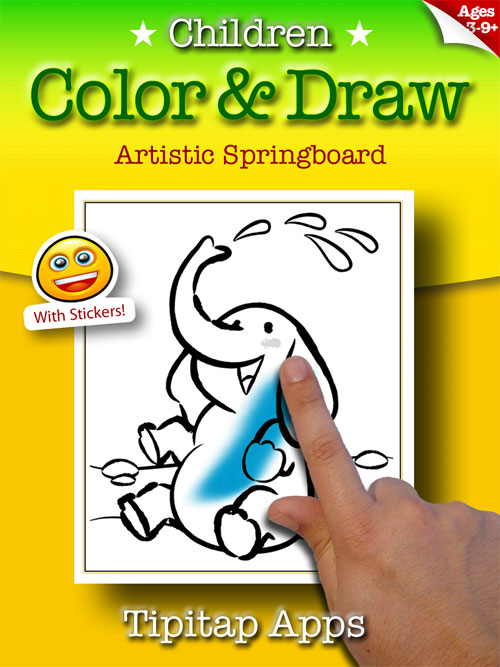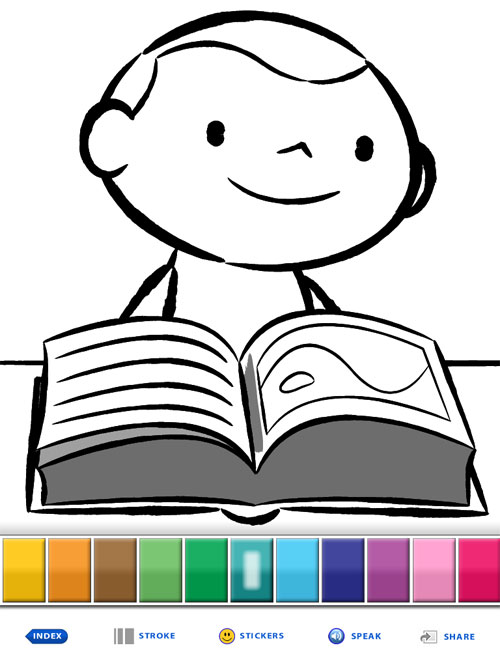Last year, I picked up an Omron Pedometer to track my daily exercise. I really liked the Omron HJ-112 pedometer. The pedometer is still functioning after one year; however, I did have to change the battery once and the end clip did break. But, I ended up switching to a Fitbit.

At first, I was carrying two pedometers with me. The Fitbit would consistent report a higher step count than the Omron. I’m not sure if the Omron is undercounting or the Fitbit is overcounting, but a discrepancy definitely exists.
Battery. The battery in the Omron lasts for about six months. I’ve only changed it once since I purchased it last year. For the Fitbit, the battery needs to be recharged about once a week by placing the device on the base station. If you are taking an extended vacation, you will need a way to recharge your Fitbit unless you want to bring both your base station and computer to recharge. Win: Omron.
Social Networking. With the Omron, I just compared stats on occasion with family members. How many steps do you have today? With the Fitbit, the tracker uploads your statistics whenever it is near a Fitbit base station. If multiple co-workers have a Fitbit base station at work, you can synchronize through their device by standing nearby. The Fitbit also promotes competition with a leaderboard that shows which friends have the most steps. Win: Fitbit.
Dimensions. The Omron is noticeably larger than the Fitbit. The Fitbit is a very discrete clip that I routinely affix to my pocket. Not bulky at all. Win: Fitbit.
Data. The Omron displays up to seven days of statistics on the device itself. The Fitbit only displays the current statistics; however, your prior workout data is available online. Win: Fitbit.
Readability. The Omron display is visible indoors and outdoors, but it’s not backlight for those walking at night. The Fitbit is easily readable indoors. Outdoors, it’s great at night but poor during the day in the sun. If you only check after your walk, you should have no problems. However, if you you are one of those users that need to check your step count every 10 minutes when you are walking outdoors, you will feel very aggravated. 🙂 Win: Even.
Overall, size and form factor trumps all others, so now I am wearing the Fitbit and have left the Omron pedometer sitting by itself on the shelf.