- In Safari, select Safari > Preferences.
- Click on the Advanced tab, and check the box labeled Show Develop menu in menu bar.
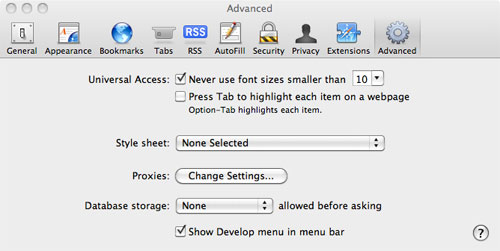
- Select Develop > User Agent > Safari iOS 4.3.3 – iPad
- Return to Facebook.
- Say goodbye to Top Stories Since Your Last Visit, 100+ More Recent Stories, etc. Sorry, ticker is still there though.
Category: Tech
-
Hate the New Facebook?
-
BBEdit 10 Custom Menu Shortcuts
Previously, I mentioned that BBEdit 10 was missing a “Set Key” button to map menu items to a custom hotkey. Well, I heard back from support, and here’s the undocumented trick. Clicking on the empty space to the right where the other hotkeys are listed brings up a field for entering your new custom shortcut. If the new shortcut conflicts with an existing shortcut, you will be prompted with an option to remap the hotkey to the current menu item.
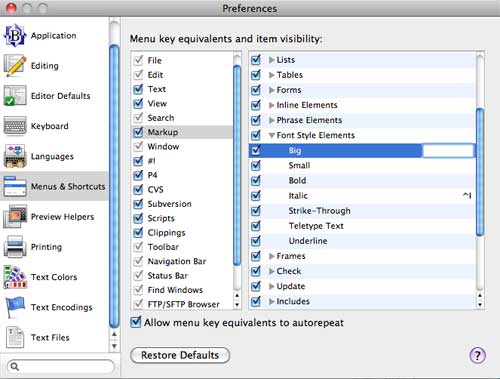
-
Safari 5.1 Headers
Safari 5.1 is the latest version of Apple’s web browser. People who work on websites should notice a change in the Web Inspector, when compared to Safari 5.0. Previously, clicking on the Resources icon brought up the file size and loading time data, which is useful for diagnosing why a particular web page may be loading slowly.
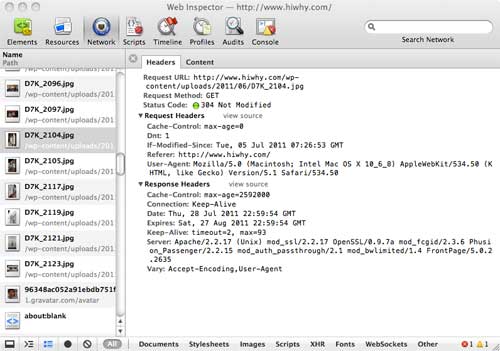
In Safari 5.1, you can still view this data; however, it has been moved under the Network tab. Another difference is that in Safari 5.0, you could inspect this data after a page load. Safari 5.1 changes this. If you do not have Web Inspector open at the time a page loads, the Network data appears blank. That’s why I could not locate this data at first glance.
If you want to look at the Headers, clicking on the name of one of the files brings up the Status Code, Request URL, and Response Headers.
-
Mac OS X Lion Launchpad
I don’t get Launchpad. It may be a cool feature if I didn’t have the most often used applications already in the Dock. As it is, the feature set seems a bit duplicative. If you have an iPhone or iPad, you should already be familiar with the UI–drag related applications on top of each other to create folders.
By default, Launchpad displays all the application icons in grid format in alphabetical order. And, when I say all, I mean all, including rarely used utilities like ColorSync Utility, Dictionary, Java Preferences, and Boot Camp Assistant. It will take some organizing for Launchpad to be useful.
-
Mac OS X Lion Kills Rosetta
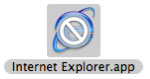 Mac OS X Lion marks the end of Rosetta, the transition technology that allowed Intel Macs to run PowerPC applications. After installing Mac OS X, I took a peek at the Applications folder. If you have been migrating all your applications from computer to computer over the years, you may have some Power PC applications, such as Internet Explorer, sitting around unused on the hard drive. Now would be the time to clean up the computer because clicking on Internet Explorer (which now has a slash through it) brings up this warning:
Mac OS X Lion marks the end of Rosetta, the transition technology that allowed Intel Macs to run PowerPC applications. After installing Mac OS X, I took a peek at the Applications folder. If you have been migrating all your applications from computer to computer over the years, you may have some Power PC applications, such as Internet Explorer, sitting around unused on the hard drive. Now would be the time to clean up the computer because clicking on Internet Explorer (which now has a slash through it) brings up this warning:You can’t open the application Internet Explorer.app because PowerPC applications are no longer supported.
No offer to download Rosetta separately. Game over. Of course, losing a 2004 version of Internet Explorer is no big deal with Safari, Firefox and Chrome offering newer and better options. The bigger problem is Quicken 2005. I haven’t committed to any of the alternatives yet. That’s why I installed Lion on the older MacBook Pro and not the newer one that has all the mission critical applications and data.
-
Mac OS X Lion
On one hand, I don’t have to drive to the Apple Store, find parking, pick-up a tiny box with a disk in it, wait in line, check out, and then drive back home.
However, waiting 1 hour and 55 minutes to download Mac OS X Lion, which weighs in at 3.74 GB, is far from instant gratification.
-
BBEdit 10 Text Factories
Yesterday, I updated to BBEdit 10. Outside of the different UI for open documents, I didn’t notice anything truly different until I tried to access my collection of Text Factories.
In BBEdit 10, the Text Factories still may be accessed under the Text menu, but the Text Factories have been renamed to Text Filter, and appear at the top of the Text menu instead of a third of the way down. Additionally, the hot keys for my Text Factories did not transfer over. To reset the hot keys, Window > Palettes > Text Filters brings up the menu for setting a key for the renamed Text Filters.
If you are upgrading, I would suggest renaming the previous version to BBEdit-9-6-4.app. After installing BBEdit 10, I was still able to access the older version to look up all my old hot keys. If I replaced BBEdit 9 with BBEdit 10, I would have been in big trouble.
-
Quicken, Lion and iBank
Last week, I received an ominous note from Intuit regarding Quicken, a personal finance product that I have been using for long, long time.

I can still remember when I first installed Quicken on the Powerbook 100. (The Powerbook is long gone, but for some reason I have kept the Quicken install disks in storage). I was immediately captivated with Quicken and proceeded to tell all my family members to switch to Quicken instead of using Microsoft Excel or Lotus 1-2-3 to manage their finances. As the years passed, I consistently upgraded Quicken until I reached Quicken for Mac 2005. I skipped 2007 and Quicken Essentials for Mac received disastrous reviews. So, I held off as long as I could.
After a pretty good run, I may have reached the end of the line with Quicken since Intuit tells me that Quicken for Mac 2005 is not compatible with Apple’s upcoming Lion operating system.
Since Intuit was offering a 50% discount for Quicken Essentials for Mac and a 60-day money back guarantee, I decided to take the plunge. I did not experience any problems migrating all my financial data to Quicken Essentials for Mac. However, the inability of the program to track investment transactions is a non-starter. I could look past the changed UI that displays transactions in one line instead of two, which makes Quicken Essentials look like a spreadsheet. (Gasp! If I wanted to use Excel, I would launch that app instead.) I could probably deal with transfers between accounts that are now recorded in a transfer field instead of the category field. But, the loss of investment transactions was too much to bear.
In 2010, the Macworld review for Quicken Essentials noted that a “promised Quicken Deluxe comes out next year” that may address the lack of investment tracking. But, we are into the second half of 2011 with no product in sight. I tried to pry some information from the Intuit support staff, but I couldn’t get any response other than phrases cut-and-pasted from the Intuit website. Since Quicken Essentials for Mac did not meet my needs, and I have no idea when an upgrade to Quicken Essentials for Mac or a rumored Quicken Deluxe may show up, I decided to give iBank a look.
At first glance, iBank looks more like Quicken than Quicken Essentials for Mac. Despite the superficial similarity, iBank does have some differences from Quicken. For example, categories work differently. In Quicken, I had to add a new category through “Lists > Categories & Transfers.” I could not find a parallel menu in iBank and found the solution by happenstance when I tried to type the new category in the category field. I actually like the iBank method.
I also liked the transaction search in iBank where I can enter a term in the search field and iBank instantaneously filters the transactions. Much faster than the Find and Replace dialog in Quicken.
But, what absolutely aggravated me was iBank’s treatment of short sales. The portfolio summary incorrectly reported that I was fabulously wealthy. After some sleuthing (by generating another portfolio report with all transactions), I found the offending transaction that threw off my portfolio balance. Within the portfolio report, I could see a share adjustment transaction at the time of a short sale. Well, iBank would not let me sell shares that I did not own, so it added the shares to the account before the short sale. If that wasn’t bad enough, the share adjustment transaction only showed up on the portfolio summary and not in the account register. The resolution is to change the transaction type for the short sale from “sell” to “sell to open.” After that, the portfolio balance plunged back to a more credible level.
This major bug has shaken my initial faith in iBank and wasted an inordinate amount of my time. I will be taking full advantage of the 30-day free trial period before I commit to Quicken or iBank. I like the iBank UI and feature set, but I cannot deal with maddening bugs like the above. For now, iBank is in the lead, but if I find another significant glitch, I might be returning to the tried and true Quicken 2005.
-
Apple TV Slow No More
I’ve been using an Apple TV for two months now, and I think I’ve finally bid farewell to the spinner. At first, I was plagued by an absolutely maddening product. If you think the spinning beach ball on a Mac is bad, the black-and-white one spinner is 10x worse on a TV because television is one product where boot time or processing time does not exist.
To preface, I have a MacBook Pro and an Airport Extreme Base Station in one part of the house. At the other end, resides an AirPort Express Base Station and the Apple TV. Previously, the Airport Express and the Apple TV were located in different rooms. However, as an experiment, I plugged the AirPort Express into an electrical outlet right next to the Apple TV, and connected an ethernet cable between the AirPort Express and the Apple TV.
Now, the spinner only appears for a few seconds when queuing up the next video. No more spinner that cycles for minutes at a time. But, correlation is not causation, so YMMV. However, I hope the problem is solved.
-
Apple TV
I’m perfectly happy viewing videos on a MacBook Pro, iPad or iPhone (and probably in that order). However, sometimes, the TV really is the best device. In this instance, I wanted the kids to be able to watch video from their dance class so that they could follow along and practice daily. Obviously, this situation called for some hands-free viewing and the iPad and iPhone were easily disqualified. As glorious as the 17″ screen on the MacBook Pro can be, it is still too small for some pint sized kids.
So, the face-off was between an Apple TV
or an Apple Digital AV Adapter
. Since the Apple Digital AV Adapter only works with the iPad, and not the iPhone 3GS or MacBook Pro, the Apple TV prevailed.
While the Apple TV comes with a remote, you really need the free Remote app. If you want to search for YouTube videos via Apple TV, the virtual keyboard from the Remote app will make life remarkable easier. Using the standard remote to scroll through the alphabet to enter search terms or passwords is maddening.
What Works, What Does Not
Overall, I like the Apple TV, but it is not perfect. You may have a different experience depending on your network set-up. I have an Apple AirPort Extreme Base Station at one end of the house and an Apple AirPort Express Base Station at the other end for wall-to-wall Wi-Fi. The MacBook Pro usually sits in the same room as the Apple AirPort Extreme Base Station, while the Apple TV is closer to the Apple AirPort Express Base Station. If the iPad, iPhone or MacBook Pro is in the same room as the Apple TV, the video streaming works really fast. I don’t mind toting an iPad or iPhone around the house, so that isn’t a problem. However, I certainly do not have all my video and audio files stored on the iPad or iPhone. If I’m trying to stream video off the MacBook Pro, I end up seeing the spinning cursor if Apple TV has to pass through the AirPort Express and the AirPort Extreme to reach the computer. And, by spinning cursor, I mean minutes (instead of seconds) of white lines looping in a circle while the kids grow increasingly restless.
As a long-time Mac user, I certainly did not anticipate this, particularly since I’m using Mac products from the Apple TV to the various AirPort devices to reach the MacBook Pro. Most things just work. Unfortunately, in this case, there are a few hiccups.