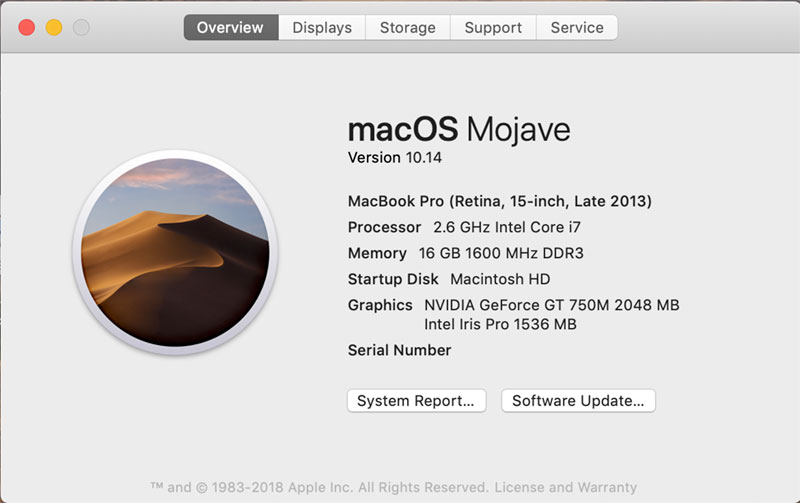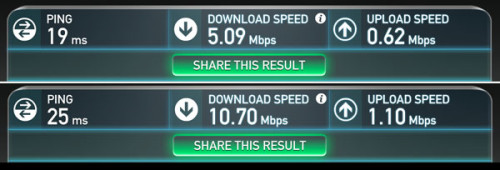I switched to AT&T when the first iPhone was released and have had no coverage issues for the most part. Of course, if I ventured to the Grand Canyon or another remote part of the United States, all bets were off, but that is to be expected.
The one thing I did not like about AT&T was whenever I had to travel overseas. Basically, I had to turn off cellular, forward my number to Google Voice, and rely on hotel wi-fi. Being disconnected from electronic devices can be liberating, but sometimes having a phone in hand is essential. Recently, I had a chance to test the T-Mobile Simple Choice Plan when traveling to Peru.
The plan is supposed to charge $0.20/min for voice, and provide free and unlimited data and text. However, calls to Peru from the United States cost $2.69/min (I later discovered).
In terms of data and text, I accrued no extra charges. T-Mobile reported that I had used 263MB of data. AT&T charges $30 for 120MB of data with an overage charge of $0.25/MB, and $60 for 300 MB of data with an overage charge of $0.20/MB. On AT&T, it would have cost me $30.00 + $35.75 under their Passport plan or $60 under the Passport Plus. Although the iPhone was displaying the 3G icon, the data speeds were not 3G. It felt more like EDGE with the slow loading maps.
In terms of voice, the big surprise was the $5.38 charge for a two-minute call to Peru. That was unexpected. However, I had a number of short calls to 800 numbers that were not charged because they were over hotel Wi-Fi. The only long call (65 minutes!) from the airport in Lima back to the United States only cost me $13.00, or $0.20/minute. AT&T charges $1.00/min under Passport and $0.50/min under Passport Plus. $13.00 is better than $32.50 or even $65.00.
For the most part, I can live without a phone while traveling. However, during this trip, having a phone really saved me. This is the first time that I’ve experienced a flight delay, missed connection and a canceled flight all in one trip. Being able to call back to the United States to re-arrange my flight plans was well worth the $13.00 charge, even if it took over an hour to straighten out.