It took way too many attempts this morning, but I was finally able to upgrade to MacOS Mojave 10.14. When I first attempted to upgrade from High Sierra, I was able to download and run the installation app. It then proceeded to close other applications and restart. However, a quick check of About This Mac showed that I was still running High Sierra.
I confirmed that my Late 2013 MacBook Pro was eligible for upgrade, and it was. I attempted to install again, and got the same result. What finally worked was restarting the MacBook Pro in safe mode by holding down the shift key at restart. When I installed Mojave this time, I finally got the installation time line after the MacBook Pro restarted.
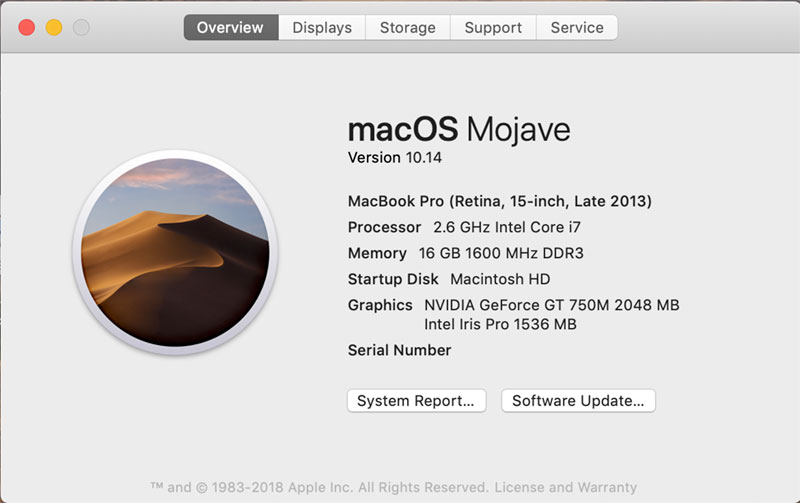
Leave a Reply