Safari 5.1 is the latest version of Apple’s web browser. People who work on websites should notice a change in the Web Inspector, when compared to Safari 5.0. Previously, clicking on the Resources icon brought up the file size and loading time data, which is useful for diagnosing why a particular web page may be loading slowly.
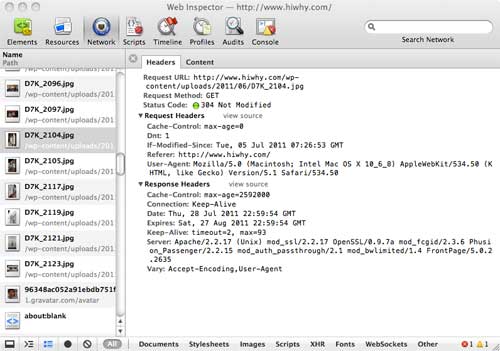
In Safari 5.1, you can still view this data; however, it has been moved under the Network tab. Another difference is that in Safari 5.0, you could inspect this data after a page load. Safari 5.1 changes this. If you do not have Web Inspector open at the time a page loads, the Network data appears blank. That’s why I could not locate this data at first glance.
If you want to look at the Headers, clicking on the name of one of the files brings up the Status Code, Request URL, and Response Headers.
Leave a Reply