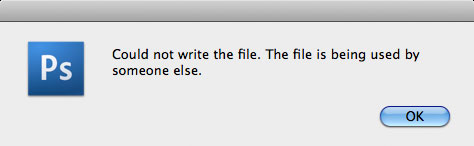
Argh! I’ve been plagued by this recurring Photoshop error message for months now. I cannot find anyone else experiencing this same problem online. As I recall, this problem first occurred after I “upgraded” to Photoshop CS3 Extended. So, years would probably be more accurate than months. Anyways, I’m saving to a local drive so no one else could possibly be using the the same file. And, the only application using the file is Photoshop. I haven’t been able to figure out what specific sequence of events triggers this error message.


Leave a Reply