I’ve been using a MacBook Pro (17-inch, Mid 2009) for a few months now. The 4 GB memory that comes standard is usually more than enough if I stick to the Mac side of things: Safari, Firefox, Photoshop, iTunes, iPhoto, Mail, etc. I can open and run as many Mac applications as I want without a hitch. However, if I ever have to use VMWare Fusion and Windows Vista, the MacBook Pro painfully slows down. I finally decided it was time to install more memory. Of course, the falling price of DDR3 memory didn’t hurt. Basically, remove 10 screws and the bottom case, swap the memory, and replace the bottom case. Technically, not a difficult procedure. However, like the 500GB Hard Drive replacement on a different MacBook Pro, I did encounter a few “stuck” screws that required a bit more patience. The bottom case also didn’t exactly pop off as easily as I was expecting. I had to gently pull and tug the bottom case to completely detach it. Now, I’m humming along with 8 GB and no longer dread launching Vista.
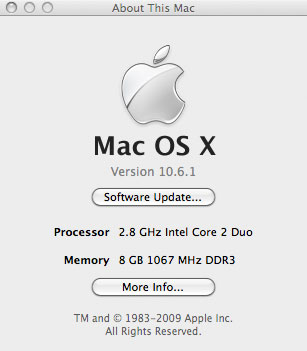
Leave a Reply