I finally came across an application that does not play well with Snow Leopard. The ScanSnap Manager application that came with the Fujitsu ScanSnap S510M can crash under certain circumstances. For example, if I scan a document and select the Scan to Folder option, I will consistently see this unpleasant message:
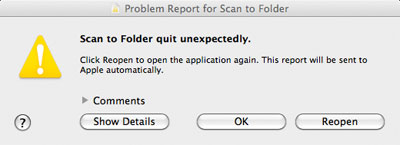
Fujitsu has a patch of sorts that disables the ScanSnap Manager and routes the scanned document to Adobe Acrobat or Adobe Reader if installed. I had installed the patch, but thought that Acrobat slowed down my workflow. So, I uninstalled the patch and tested ScanSnap Manager some more. My preferred solution is to select Scan to Print, then Save as PDF, which then prompts me for a filename. Better than the overhead of launching a separate application just to save a scanned file.
Leave a Reply